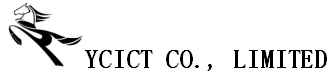Тип-C
What is Type-C
USB Type-C, називається Type-C, це специфікація апаратного інтерфейсу для універсальної послідовної шини (USB). In December 2013, the USB 3.0 promotion team announced the rendering of the next-generation USB Type-C connector, which was then ready for mass production in August 2014. The highlights of the new interface are a slimmer design, faster transfer speeds (up to 10Gbps) and more powerful power transfer (up to 100W). The biggest feature of the Type-C double-sided pluggable interface is that it supports double-sided insertion of the USB interface, and formally solves the worldwide problem of “USB is never inserted”, and the front and back are plugged in casually.

Three advantages of Type-C
Advantage 1 : can be inserted in the positive and negative
Before using the micro USB interface, I believe that everyone has encountered the situation of “the front side is not plugged correctly, the reverse side is not right, and the front side is plugged in correctly”. I think that only this point USB-C is enough to replace other USB interfaces. Because USB-C can be inserted on both the front and the back, the professional point is that the interface has no directionality.
Advantage 2: Power supply capability is stronger
We know that the USB 2.0 interface of the ordinary computer has a supply current of 0.5A, and if it is USB 3.0, it reaches 0.9A. The USB 3.1 has not changed. And today’s theme Type-C interface current is not only 1.5A or even 3A optional (standard cable), the current that the interface can carry is actually 5A, so theoretically its power supply capacity can be up to 25W, Дорожче, ніж багато QC 2.0 швидка зарядка.
В додаток, інтерфейс USB-C також підтримує двонаправлене живлення. Він може приймати живлення від зарядного пристрою та видавати струм як зарядний пристрій. Huawei Mate20 має таку функцію.
Advantage 3 : швидша передача
Нам все одно потрібно повернутися до швидкості передачі, хоча мінімальною вимогою до інтерфейсу USB-C є USB 2.0 швидкість, але такий хороший інтерфейс - це лише марна трата USB 2.0, він може повністю досягти USB 3.0 або навіть USB 3.1 стандарт швидкості. .
| USB1.O | 1.5Мбіт/с(192КБ/с) (Низька швидкість)500мА | січня 1996 |
| USB1.1 | 1. 2Мбіт/с(1.5МБ/с) (Повна швидкість)500мА | вересень 1998 |
| USB2.O | 480Мбіт/с(60МБ/с) (Висока швидкість)500мА | квітень 2000 |
| USB3.O | 5Гбіт/с(640МБ/с) (Супершвидкість)900мА | лист 2008 |
| USB3.1 | 10Гбіт/с(1.25ГБ/с) (Супершвидкість+)5А | десять 2013 |
Визначення контакту Type-C

1) Якщо так, як автор, просто використовуйте USB 2.0, ви можете використовувати A6, A7, B6, B7 безпосередньо, A6 з’єднує B6 з D+, A7 з’єднує B7 з D-. Інші контакти даних можна залишити плаваючими.
2) Використання USB 3.1 вимагає двох наборів TX+/-, два набори RX+/- для високошвидкісної передачі даних.
3) Штифти, пов’язані з живленням, мають формат A4, A9; B4, B9, це кабель живлення над кабелем USB. Крайні чотири контакти на обох кінцях є заземленням джерела живлення.
4) Варто зазначити, що контакти конфігурації A5, B5, CC1 і 2. Використовується для відкриття, конфігурація, і управління підключеннями. Для вилки, є тільки один CC, а для розетки є два: CC1 і 2.