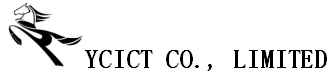C típusú
What is Type-C
USB Type-C, C típusúnak nevezik, egy hardver interfész specifikáció az univerzális soros buszhoz (USB). In December 2013, the USB 3.0 promotion team announced the rendering of the next-generation USB Type-C connector, which was then ready for mass production in August 2014. The highlights of the new interface are a slimmer design, faster transfer speeds (up to 10Gbps) and more powerful power transfer (up to 100W). The biggest feature of the Type-C double-sided pluggable interface is that it supports double-sided insertion of the USB interface, and formally solves the worldwide problem of “USB is never inserted”, and the front and back are plugged in casually.

Three advantages of Type-C
Advantage 1 : can be inserted in the positive and negative
Before using the micro USB interface, I believe that everyone has encountered the situation of “the front side is not plugged correctly, the reverse side is not right, and the front side is plugged in correctly”. I think that only this point USB-C is enough to replace other USB interfaces. Because USB-C can be inserted on both the front and the back, the professional point is that the interface has no directionality.
Advantage 2: Power supply capability is stronger
We know that the USB 2.0 interface of the ordinary computer has a supply current of 0.5A, and if it is USB 3.0, it reaches 0.9A. The USB 3.1 has not changed. And today’s theme Type-C interface current is not only 1.5A or even 3A optional (standard cable), the current that the interface can carry is actually 5A, so theoretically its power supply capacity can be up to 25W, More expensive than many QC 2.0 fast charge.
Továbbá, the USB-C interface also supports bidirectional power supply. It can accept power from the charger and output current as a charger. Huawei’s Mate20 has such a function.
Advantage 3 : faster transmission
We still have to go back to the transfer speed, although the USB-C interface minimum requirement is USB 2.0 sebesség, but such a good interface is only a waste of USB 2.0, it can fully achieve USB 3.0 or even USB 3.1 speed standard. .
| USB1.O | 1.5Mbps(192KB/s) (Low-Speed)500mA | jan 1996 |
| USB1.1 | 1. 2Mbps(1.5MB/s) (Full-Speed)500mA | Sept 1998 |
| USB2.O | 480Mbps(60MB/s) (High-Speed)500mA | április 2000 |
| USB3.O | 5Gbps(640MB/s) (Super-Speed)900mA | November 2008 |
| USB3.1 | 10Gbps(1.25GB/s) (SuperSpeed+)5A | Dece 2013 |
Type-C pin definition

1) If it is just like the author, just use USB 2.0, you can use A6, A7, B6, B7 directly, A6 connects B6 to D+, A7 connects B7 to D-. Other data pins can be left floating.
2) Using USB 3.1 requires two sets of TX+/-, two sets of RX+/- for high speed data transmission.
3) The power-related pins are A4, A9; B4, B9, which is the power cable above the USB cable. The outermost four pins on both ends are the ground of the power supply.
4) It is worth noting that the configuration pins are A5, B5, CC1 and 2. Used for discovery, konfigurációt, and management of connections. For the plug, there is only one CC, and for the socket there are two: CC1 and 2.